Your Guide to Helpdesk Tickets
Once you have opened a ticket you can view tickets you have created (both open and closed) in the “My Tickets” area. When you click to view a ticket you will be presented with a screen similar to the below. We have made multiple enhancements to the Helpdesk system to try and give end users a clearer picture on the status of open tickets.
Improvements include: More Descriptive Status Options, Ticket Impact Scores, Extra Questions on Ticket Creation to Gather Relevant Information, Drag and Drop File Attachments and more. Please see below for a breakdown of Ticket Status Options and Impact Scores.
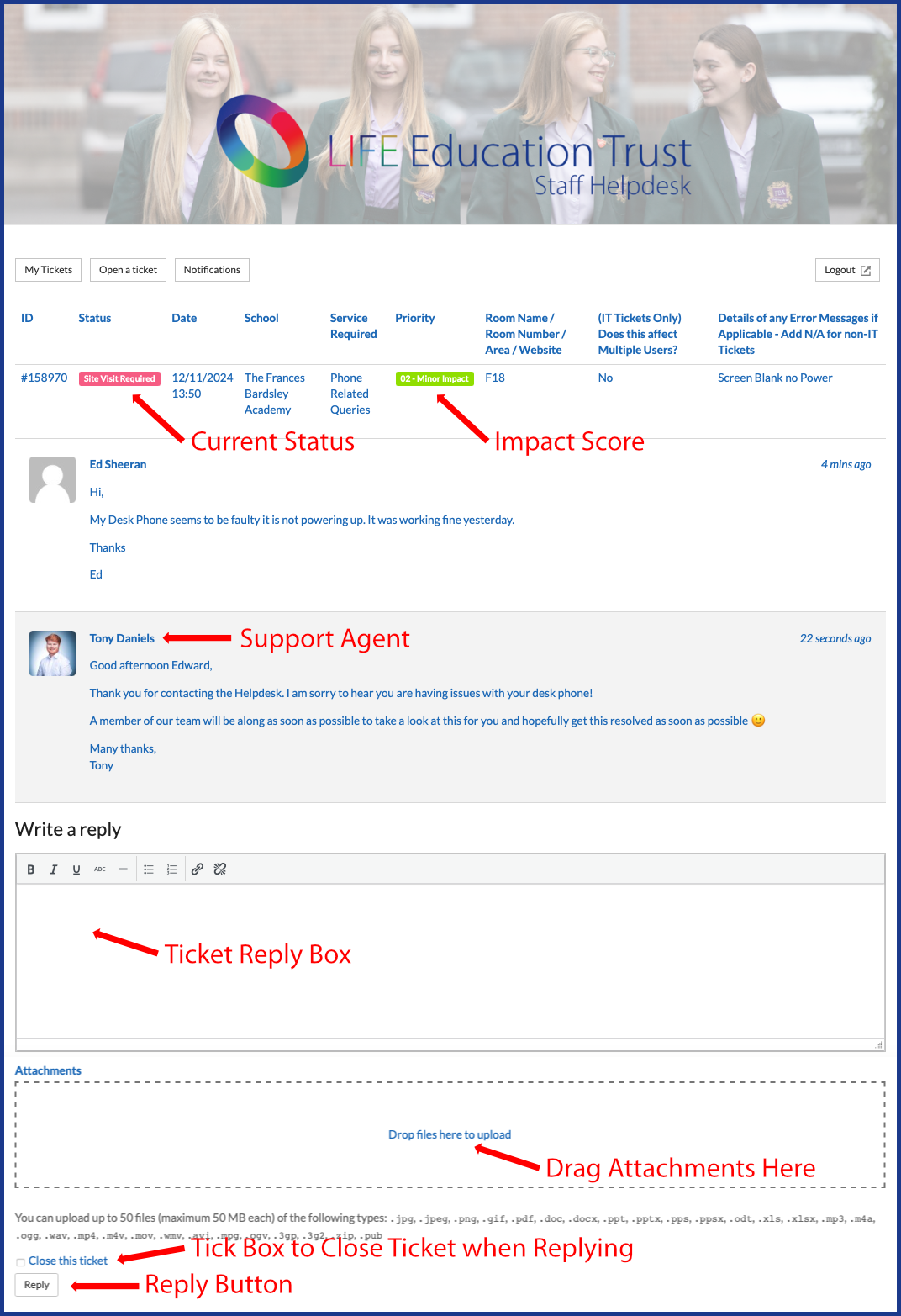
Impact Ratings
The Trust uses Impact Ratings on tickets to ensure we can offer the best possible service in a fair and efficient manner.
| Impact Rating | Definition | Expected Response Time |
 | Minimal impact on Trust-wide IT operations. Easily manageable disruption to a single school. No effect on system performance. | 1 Day Response Time During Working Hours |
 | Limited impact on Trust-wide IT infrastructure. Brief disruption to one or two schools. Slight decrease in system performance, affecting non-critical operations. | 4 Hour Response Time During Working Hours |
 | Noticeable impact on Trust-wide IT systems. Disruption to multiple schools for a short period. Obsolete systems cause periodic slowdowns, affecting some key operations. | 2 Hour Response Time During Working Hours |
 | Significant impact on Trust-wide IT infrastructure. Prolonged disruption to most schools. Obsolete systems severely hamper performance, compromising critical operations and data security. | 1 Hour Response Time During Working Hours |
 | Critical impact on the entire Trust IT ecosystem. Extended downtime across all schools. Obsolete systems render critical operations impossible, posing an existential threat to Trust’s digital infrastructure and data integrity. | 1 Hour Response Time During Working Hours |
Statuses
Statuses are used to give colleagues a better understanding of how your ticket is progressing.
| Status | Definition |
 | Ticket has not currently been assigned and has not been started. |
 | Ticket has been assigned to a member of the team and is currently being looked into. |
 | Ticket is currently on hold. This could include postponing the work until a more suitable time, for example school holidays. You will receive a response to your ticket to make you aware of this. |
 | We are currently awaiting assistance from a 3rd party. This could include an external support team for a particular product/service. You will receive a response to your ticket to make you aware of this. |
 | We are awaiting parts to complete the works. You will receive a response to your ticket to make you aware of this, along with an estimated wait time. |
 | The issue / task cannot be completed remotely. You will receive a response to your ticket to make you aware of this, along with estimated date of a site visit. |
 | Ticket has been Closed. This could be for a number of reasons which include the issue/request has been resolved, we are unable to assist with the issue or we have already been made aware of the issue/request. You will receive a response to your ticket to make you aware of this. You still have an option to re-open a closed ticket when viewing the ticket. |
